Slurm, which stands for Simple Linux Utility for Resource Management, is an open-source, highly configurable job scheduler and workload manager for Linux clusters. It is widely used in high-performance computing (HPC) environments to efficiently manage and schedule the allocation of computing resources such as CPUs, memory, and GPUs. The Slurm scheduler allows users to submit and manage their jobs on a cluster, and it ensures that these jobs are executed in an organized and efficient manner.
Slurm provides a framework for managing and tracking the use of resources, facilitating a fair and optimal distribution of workloads across a cluster. Posit officially supports Slurm integration through their Advanced tier of product offerings as of January, 2024. Although Posit has provided documentation and configuration guide, but there are few discussions online from network administrators experienced in integrating Posit products with high performance integrations like Slurm.
ProCogia has been a full-service partner with Posit since 2014 and has the expertise to configure Posit applications within your existing IT infrastructure. Our consultants were among the first in the industry to configure Posit Workbench with Slurm. As we continue to stay at the forefront of technology integration, our commitment to delivering innovative and tailored solutions ensures that your organization’s IT capabilities remain optimized and future ready.
How will Slurm help your organization/Who is Slurm for
1. What kind of organization should take advantage of Slurm? Organizations with significant computational workloads, such as research institutions, academic centers, and industries engaged in data-intensive tasks, can benefit greatly from implementing Slurm.
2. What are the benefits to moving to Slurm? Moving to Slurm offers improved job scheduling, efficient resource utilization, simplified management of high-performance computing environments, and enhanced scalability, ultimately resulting in increased productivity and optimized performance for computational workloads.
3. Are there any downsides to moving to Slurm? While Slurm is a powerful and widely-used job scheduler, it’s important to consider potential challenges. Some downsides to moving to Slurm include a learning curve for new users, initial configuration complexities, and the need for careful planning to optimize resource utilization. Additionally, migration may require adjustments to existing workflows. However, these challenges are often outweighed by the benefits of improved job management and resource efficiency.
How does Slurm work:
1. Job Scheduling: Slurm manages the scheduling of user-submitted jobs based on factors such as job priority, resource availability, and user-defined constraints.
3. Resource Allocation: It allocates resources (such as compute nodes, CPU cores, and memory) to jobs based on the specified requirements.
4. Job Accounting and Tracking: Slurm keeps track of resource usage, allowing administrators and users to monitor and analyze the performance of the cluster.
5. Fairshare Scheduling: Slurm supports fairshare scheduling policies, which allocate resources in a way that gives each user or group a fair share of the cluster based on historical usage.
6. Extensibility: Slurm is highly extensible and can be customized to accommodate various cluster configurations and policies.
7. Job Prioritization: Users can set priorities for their jobs, influencing the order in which jobs are scheduled and executed.
Slurm commands, such as sbatch for submitting jobs and squeue for viewing the job queue, are commonly used by cluster users. The Slurm scheduler works in conjunction with other components, such as Slurm controllers and compute nodes, to effectively manage and distribute computational workloads on a cluster.
Posit Workbench Slurm Integration:
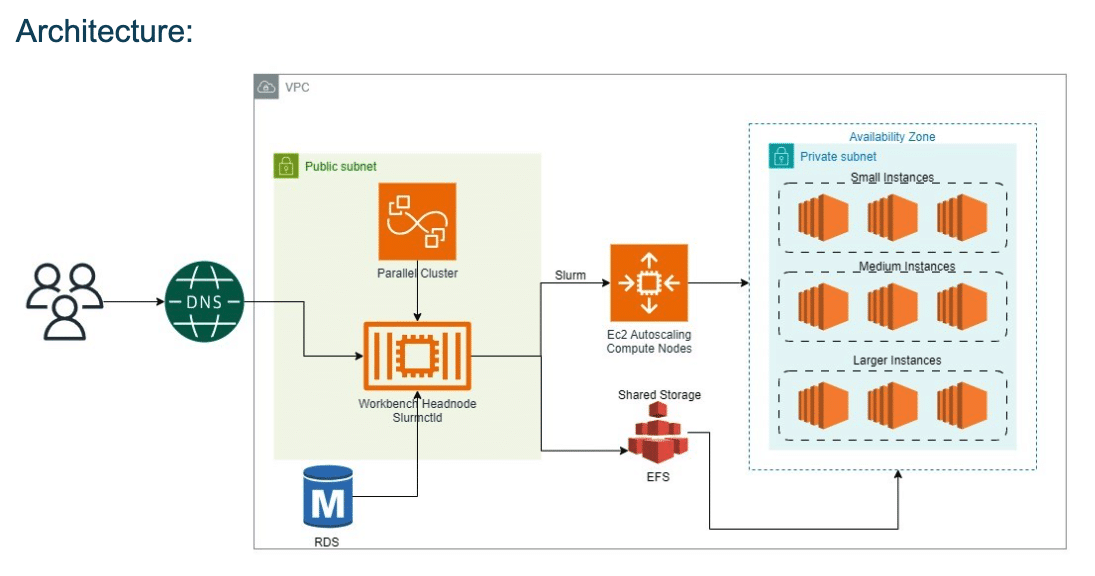
Available Versions:
Using AWS parallel cluster, we can install slurm controller onto the Ec2 instance. Multiple versions of AWS parallel cluster are available, that install different versions of Slurm controller. Choose the right version that matches the needs of your requirement.
Configuration:
Install AWS Parallel Cluster on a Ec2 instance in a virtual python environment. Create a config file and add the required resources for headnode and compute node. Create a parallel cluster, which deploys a headnode and compute node. Slurm controller is installed on headnode with spinning up parallel cluster. Install workbench on the head node and integrate with slurm controller. On the compute nodes install workbench session components to run batch jobs.
Working structure
Connect to workbench and start a session using workbench launcher. This will spin up an instance with required resources and can submit jobs to compute nodes. Once the submitted jobs are completed, instance will automatically be down with cost effective management.
Posit Workbench Slurm – in practice:
Login into workbench using you’re preferred method for authentication. Start a new session. 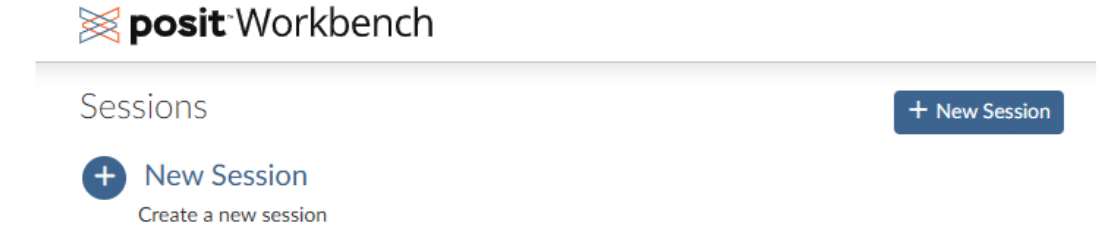 You can select the type of session to start – Jupyter Notebook, JupyterLab, Rstudio Pro and vscode. Each session can be selected to start on a specific instance based on the needs.
You can select the type of session to start – Jupyter Notebook, JupyterLab, Rstudio Pro and vscode. Each session can be selected to start on a specific instance based on the needs. 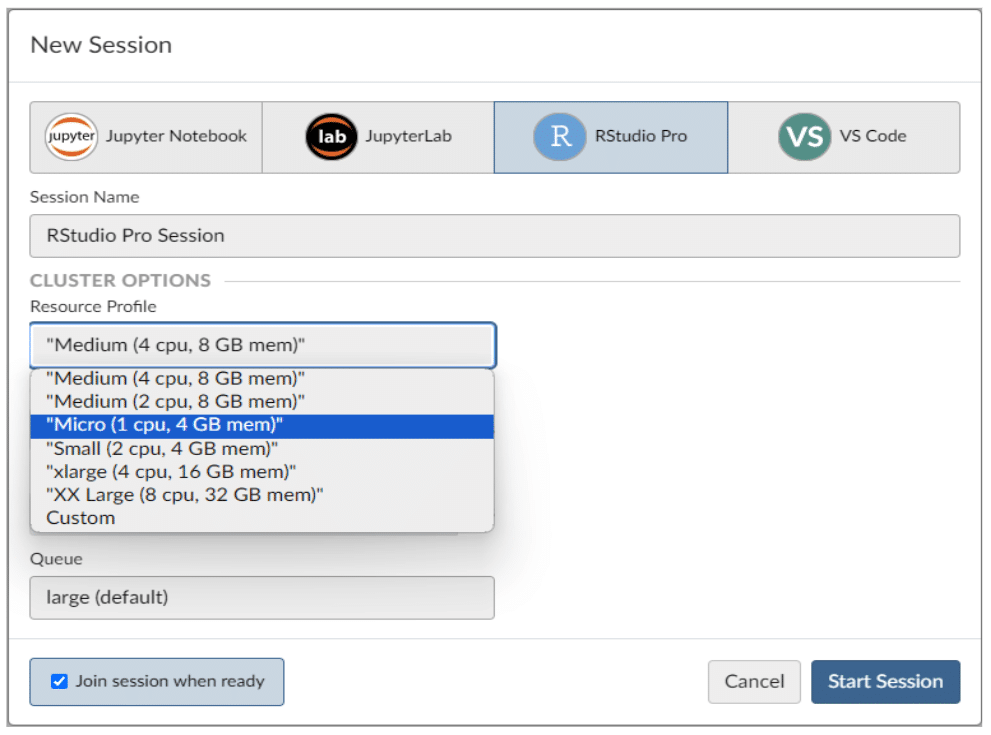 If the current instance is free to accommodate the requirement, a new session will instantly start, else an instance will spin up and install the required session management components to start workbench on it. Running the following commands will show the total number of instances running and status of it.
If the current instance is free to accommodate the requirement, a new session will instantly start, else an instance will spin up and install the required session management components to start workbench on it. Running the following commands will show the total number of instances running and status of it. 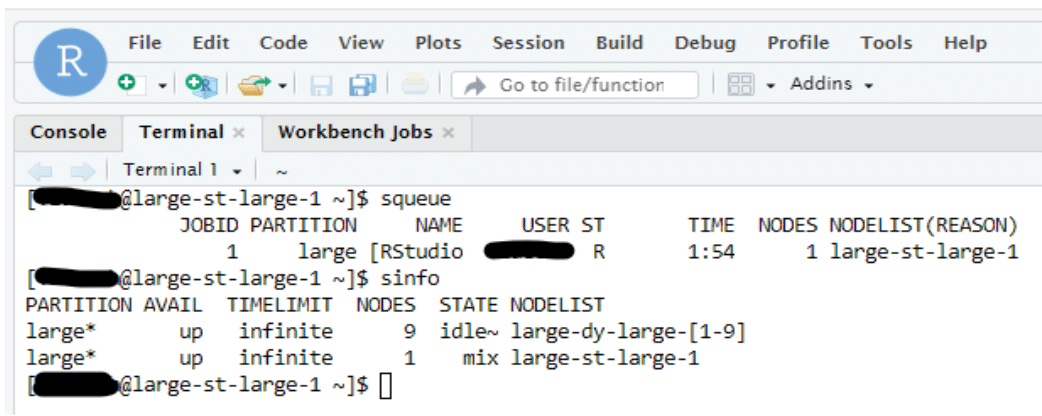 Upon the user’s completion of tasks in the new session and subsequent exit, if the newly spawned instance remains idle, it will automatically terminate within the predefined time frame. This illustrates the management of autoscaling, ensuring the effective distribution of jobs across instances.
Upon the user’s completion of tasks in the new session and subsequent exit, if the newly spawned instance remains idle, it will automatically terminate within the predefined time frame. This illustrates the management of autoscaling, ensuring the effective distribution of jobs across instances.
Conclusion:
1. Integration with Slurm is an exciting feature from Posit that provides the end user with enhanced efficiency, streamlined workflows, and optimized resource utilization.
2. As a full-service Posit partner since 2014, ProCogia consultants have been at the cutting edge of high-performance data science on the Posit platform.
3. Our extensive first-hand experience configuring Posit application to deploy in a Slurm environment, coupled with our expertise in developing data science application within that environment, makes us an industry leader.
4. The synergy between Posit and Slurm not only simplifies job submission and resource allocation but also maximizes the overall productivity of high-performance computing environments, ultimately delivering a robust and user-friendly solution for advanced numerical computing needs.
5. We are eager to partner with your team to design and configure your Posit applications within a high-performance environment such as Slurm.





