Overview
Azure Data Factory (ADF) and Function Apps are pivotal components in Azure’s data ecosystem. ADF is a cloud-based data integration service, while Function Apps provide serverless compute resources for executing code snippets.
In the world of Azure’s data management and processing, the debate between Function Apps and Azure Data Factory (ADF) often arises. Both serve distinct purposes and come with their own set of strengths and best-fit scenarios. Understanding the differences between these tools is crucial for making informed decisions in data-centric projects.
Let’s delve deeper into their specific use cases with detailed examples to discern which tool fits various data processing scenarios best.
Project Length
In Scrum, it is important for your project to actually be a project, an endeavor with a complete goal in mind, and more than that, your project needs to be divisible into tasks. If your team is working on a single, never-ending goal that cannot be broken down into smaller increments, then Scrum might not be a good fit. When working in Scrum, there should be no step of work that cannot be completed within a single sprint (typically 1-2 weeks), and every step of work should be able to be completed and reviewed once it is finished.
Azure Function Apps
Azure Function Apps are essentially small pieces of code that can be triggered by various events within Azure or by external sources outside the azure environment like HTTP requests, timers etc. These server less compute resources allow developers to execute code snippets in response to events like HTTP requests, message queue updates, file uploads, timers, and more.
Use Cases:
- Real-time data processing: Ideal for scenarios requiring immediate action or processing upon event occurrence.
- Lightweight processing tasks: Well-suited for small, single-purpose tasks or microservices architecture.
- Event-driven architecture: Great for building applications based on event triggers, such as IoT, file processing, or webhooks.
Example scenario for Real-time data processing:
In a scenario where an e-commerce platform requires immediate processing of incoming orders to update inventory in real time, Function Apps shine. By creating a Function App triggered by order placement events, developers can execute code to update inventory status instantly upon order submission.
Advantages:
- Scalability: Automatically scales based on demand.
- Cost-effective: Pay-per-use model based on resource consumption.
- Versatility: Supports various programming languages and frameworks.
Azure Data Factory (ADF)
Azure Data Factory is a cloud-based data integration service designed for building complex data-driven workflows. It allows users to create, schedule, and manage data pipelines that move and transform data from disparate sources to a destination. ADF offers a visual interface for designing and monitoring these workflows.
Use Cases:
- Batch processing: Suitable for ETL/ELT operations involving large volumes of data.
- Data warehousing: Integrating data from multiple sources into a central repository or data warehouse.
- Data migration: Facilitating the movement of data between different storage systems or databases.
Example scenario for Batch processing
Consider a scenario where a retail company needs to perform batch processing for sales data from multiple stores daily. ADF would be an ideal choice here. It enables the creation of a data pipeline that extracts sales data from various databases, transforms it to a standardized format, and loads it into a centralized data warehouse for analysis.
Advantages:
- Workflow Orchestration: Allows the creation of complex, multi-step data workflows.
- Data Transformation: Provides extensive tools for data transformation and manipulation.
- Monitoring and Management: Offers monitoring and management features for tracking data flow and pipeline execution.
Choosing the Right Tool
Detailed Comparison with Examples
Now, let’s delve into a detailed comparison between Function Apps and ADF with more diverse examples to illustrate their suitability for specific data processing needs.
Complexity of Workflows
- Function Apps are more suitable for lightweight, single-purpose tasks. Take the example of a weather forecasting application that needs to send notifications to users based on sudden weather changes. A Function App triggered by weather update events can swiftly execute code to send alerts to users in real time.
- ADF excels in managing complex, multi-step data workflows. For instance, in a healthcare setting where patient data needs to be collected from various sources, transformed, and then loaded into a centralized system securely, ADF’s orchestration capabilities and visual interface simplify this intricate process.
Real-time vs. Batch Processing
- Function Apps are designed for real-time processing. For instance, a social media platform requiring instant sentiment analysis on user posts can leverage Function Apps triggered by post updates to promptly analyse sentiments and update post analytics in real time.
- ADF is tailored for batch processing. Consider a scenario in the finance sector where end-of-day stock market data needs to be collected, aggregated, and processed for analysis overnight. ADF can orchestrate this batch processing, handling large volumes of data efficiently.
Scalability Needs
- Function Apps offer automatic scaling based on demand. In an IoT scenario with fluctuating data ingestion rates, Function Apps can dynamically scale resources to accommodate varying loads. This ensures efficient utilization of resources during peak times and cost savings during periods of lower demand.
- ADF provides scalability for larger-scale data workflows. For instance, in a scenario where a retail chain plans a massive data migration across its global network, ADF’s scalability can manage the complex movement of data across numerous sources and destinations.
Example scenario for ADF pipeline
- ProCogia’s client has a requirement to ingest raw data from REST API endpoint for 20+ datasets at a minimum frequency of every one hour. The raw data is in form of JSON format. It is stored in bronze layer flattened and persisted in tabular form.
- Each Dataset is flattened and persisted as one or more Delta tables. Each tables represent the latest version of the curated raw data. This curated data is stored in silver layer.
Tables from the silver layer are joined or aggregated to compile reports. The reports are themselves also stored using the Delta format. Below would be screenshot of ADF pipeline built.
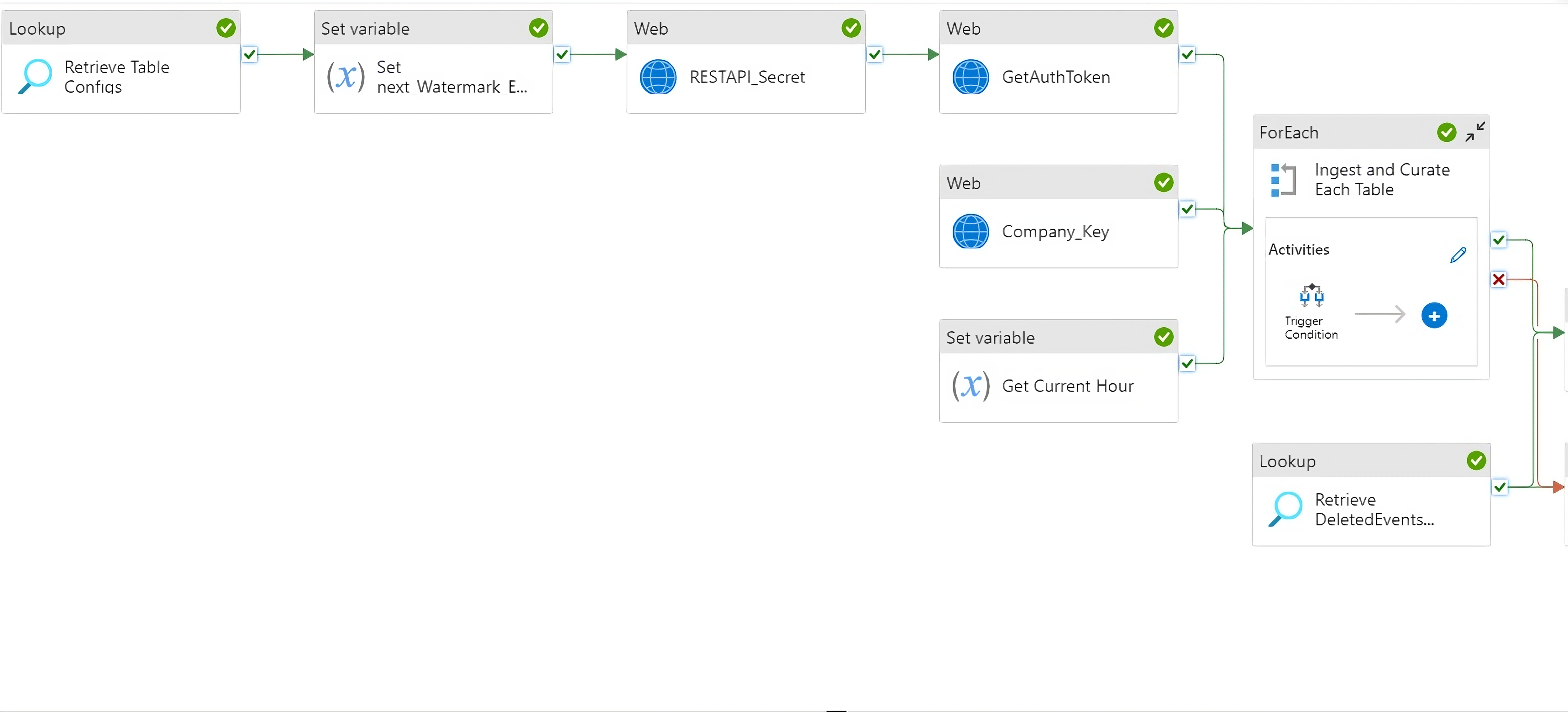
Example scenario for Function App
- ProCogia’s client has a requirement to ingest telemetry data every 5 minutes. The Function App performs all data procurement, transformation and curation operations. It is lightweight and fast, typically running in around 2.5 seconds.
- This App shall process the incoming XML data from REST API and render it to tabular form. The App procures data every 5 minutes from the source, X. This is because X collects and reports data at 5 minute intervals.
- Once processed & flattened, the incoming data shall be consolidated into a single file. This curated data shall be exposed by a silver view in Synapse.
Below would be screenshot of successful Function App runs for every 5 minutes
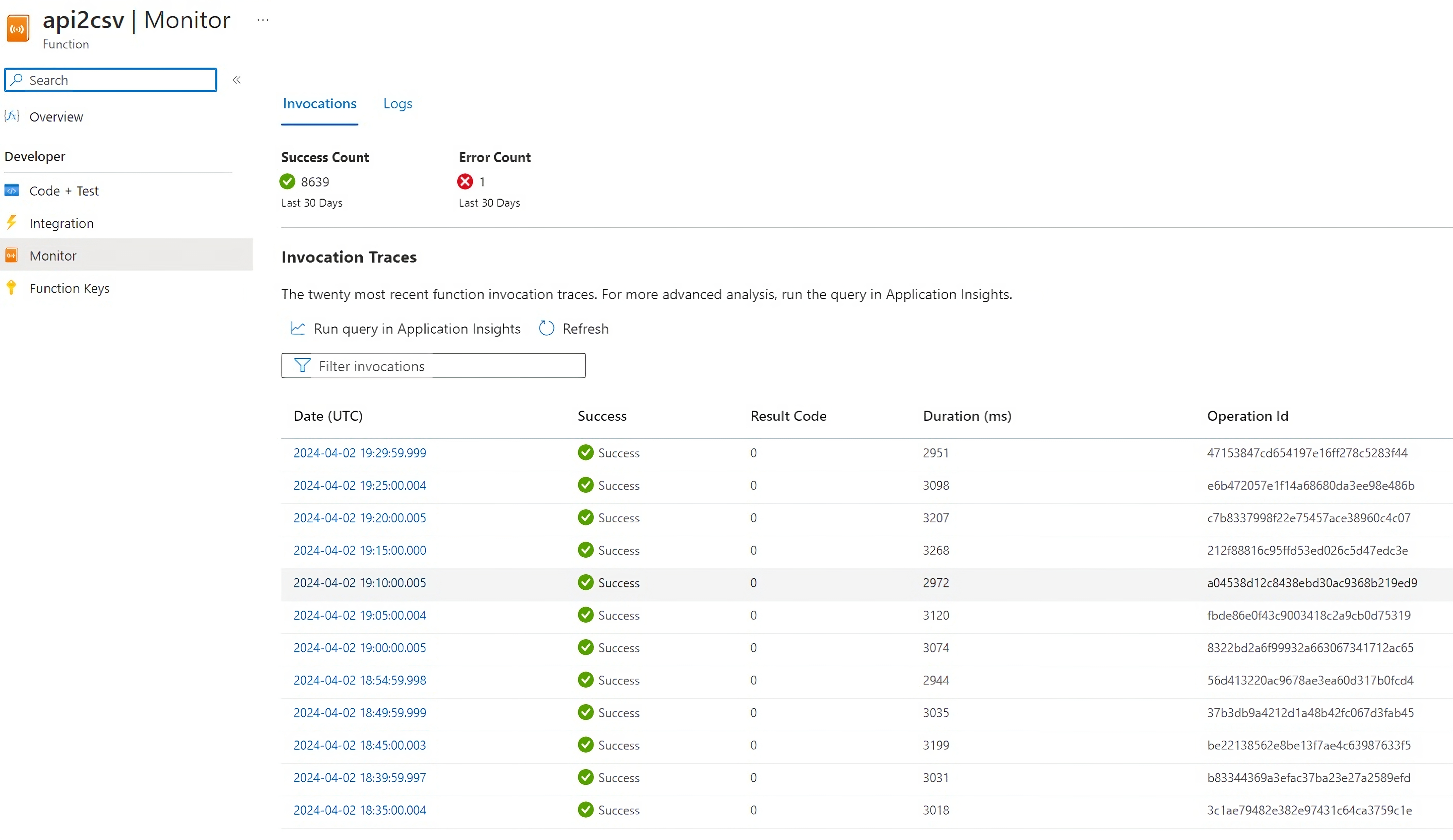
Conclusion
In summary, Function Apps and ADF are complementary tools rather than direct competitors. The choice between them hinges on the nature of data processing requirements, real-time vs. batch needs, workflow complexity, and scalability demands. Both play crucial roles in Azure’s data ecosystem, catering to distinct use cases and empowering Developers and Data Engineers to efficiently manage and process data according to their unique project needs.
This comparison should provide end-users with a clearer understanding of distinction between Function Apps and ADF, thus helping them make informed decisions based on their data processing requirements.




